The following are the different types of annotations to choose from;
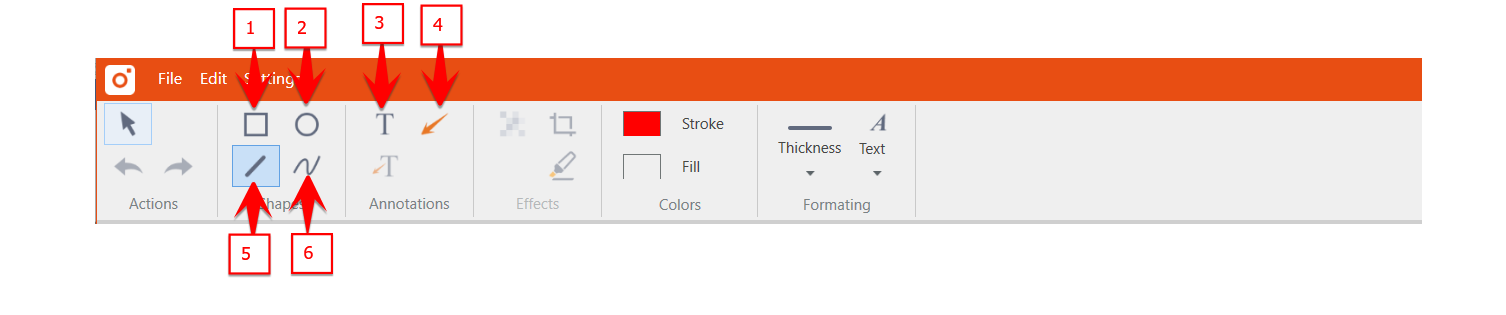
- Rectangle: Allows to highlight or obfuscate parts of your video with rectangular shapes.
- Ellipse: Allows to highlight or obfuscate parts of your video with elliptical shapes
- Text: allows to add text to your video
- Arrow: allows to point to a particular area of your video
- Line: Use this to Draw a simple line
- Draw Pencil: Pencil Tool creates free-form or freehand drawings on the video
For every element type there is a specific set of properties available to change the look of the element (e.g. border thickness, border color, fill color, font style, and font size). You can change the options for an existing element after selecting it, but also for the next element to be drawn after selecting a drawing tool.
You can position the annotation on any video by dragging and dropping it within the video player. Use the small squares on the corners of the annotation to make them bigger or smaller.
