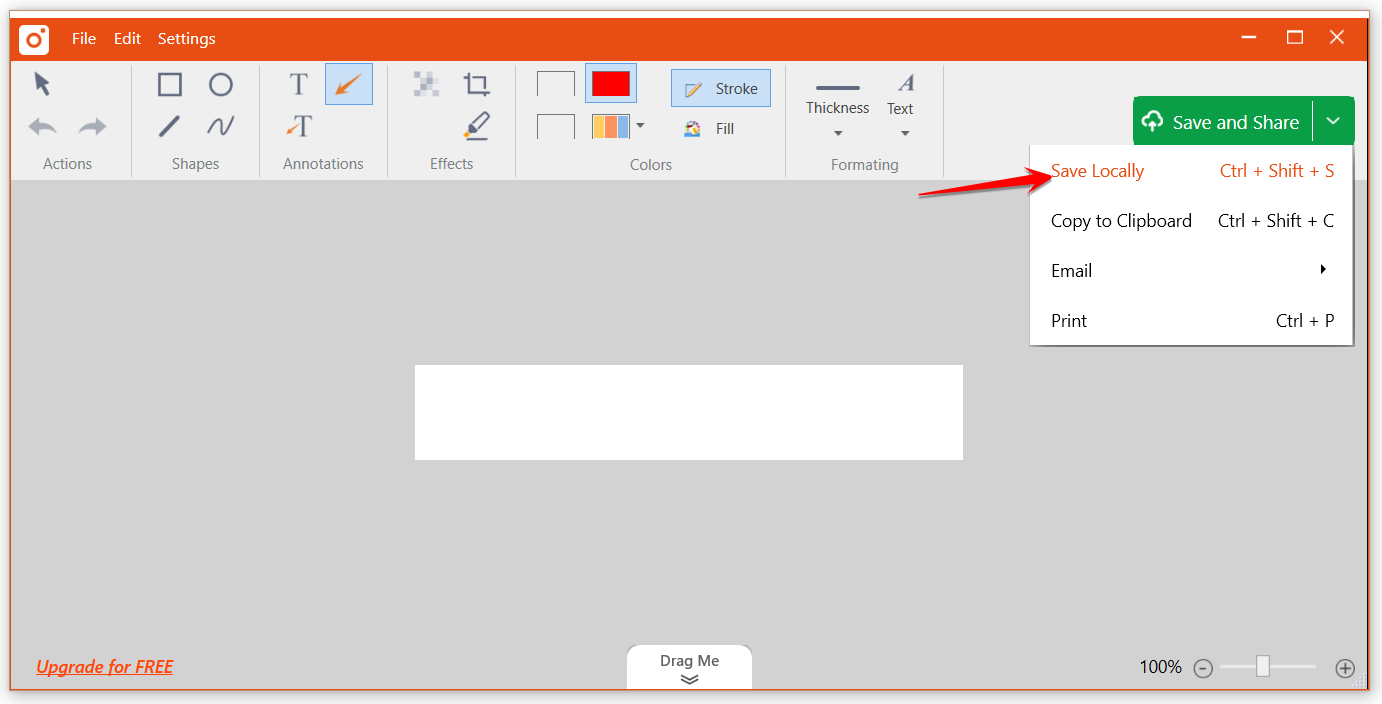You can save your image captured via TinyTake locally by any of the following options;
1. Use the default hot key “Ctrl + Shift + S” after capturing the image with TinyTake, you will be prompted select a location on your computer to save the image locally. You can change the hot keys to your ease from Settings -> Hot Keys
2. Once an image is captured, click on the arrow at the right top, then click on “Save Locally“. You be prompted select a location on your computer to save the image locally.