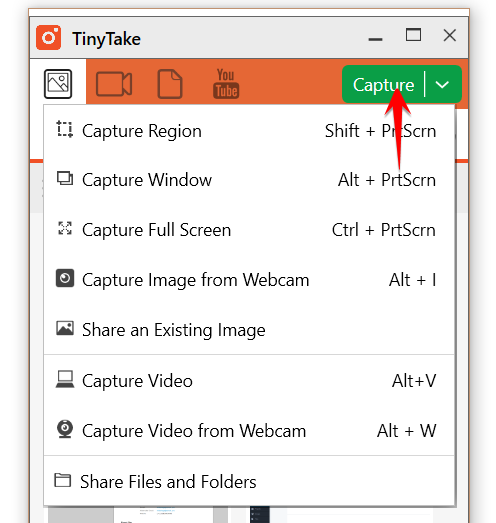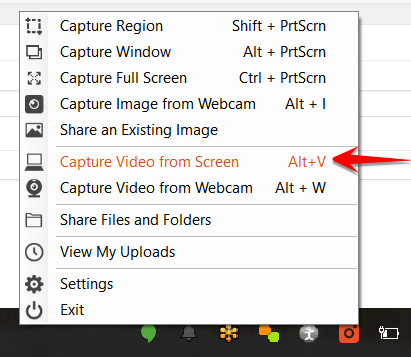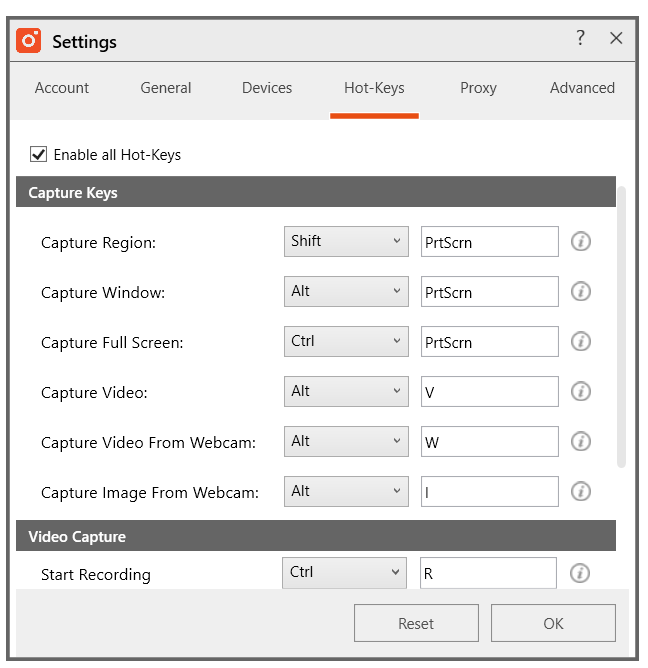You can capture a videos of your screen or via webcam in multiple different ways mentioned here;
1. Right click TinyTake icon from the system tray then click on Capture video from screen or from webcam.
2. You can also Capture videos using shortcut keys configured in your TinyTake Settings under the Hot-Keys tab
3. Launch TinyTake then click on Capture, you will be presented with the options to capture